Knowledgebase
Getting Started
Mumara Campaigns offers a complete API library to help you perform list of functions programmatically from third-party application or custom code. These APIs help you programmatically access, inserts, add, update and delete resources effectively within Mumara Campaigns. Before we move to discuss the available APIs, some important information is discussed in the following area. This information helps you understand the structure of Mumara Campaigns API.
API Token/Key
You need to have a valid API token for a successful API call. Whenever you make an API call, this token is used to authorize your account with Mumara Campaigns. Invalid or expired API token will end up on an error.
Navigate to Generate an API Token
Main Navigation -> Settings -> API KeyUpon landing on the intended page, just click "API Token" . Once clicked, system will generate a token for your account that you later will copy from here and will use in every API request you submit as an authorization token.
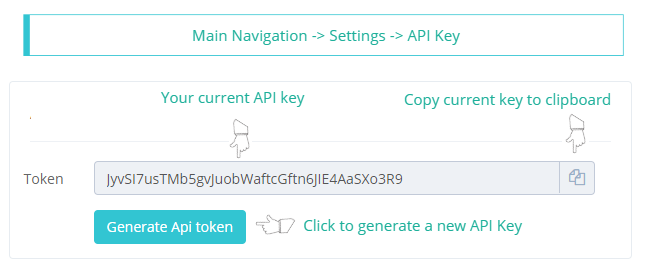
API End Point
The end point refers to the unique URL that reveals the data you are programmatically interacting with. For every API request, end points will have little variations, apart from the installation/application URL which will remain same and may appear like http://www.mu.mumara.host (According to your installation URL). The later part of the End Point will carry the function name that you request through the API and it changes for every API, the function name appears like api/addList. So the complete End Point URL will appear http://www.mu.mumara.host/api/addList. .
Method
From method it refers to the API call among Put, Post, Get, Delete etc.
Responses
Once you submit a request with valid API key and end point with a proper function name inserted, system will send you two types of response. Throughout the API docs, you will see a pattern that you will be provided a sample success response and some examples of error responses as well. For the error responses, it just tries to show you that if some error occurs, you will be notified with a response status as “Error” along with a text based description of the error. So it keeps only few examples on every API doc for the error responses, and it doesn’t mean that these are the only error responses you can get. There would be errors other than listed ones, but the pattern in which you will be informed about the Success or Error response will remain the same, a “Status” value as Success or Error along with Text Based description.
Additional Note
If the resource you are trying to retrieve/delete/update is restricted for your account within Mumara Campaigns, you will not be able to retrieve, delete or update such resources. It happens when the super admin account within Mumara Campaigns has setup something and restricted other admin accounts to access, retrieve, update or delete it.
Try API Tool
Towards the bottom of every API doc listed in API library section, you are being given an ability to run the custom code and test the API using your active Mumara Campaigns installation. The testing tool gives you an intuitive UI to add the mandatory parameters or even additional ones to test how the API works in live environment.
Want to try the API in live environment? Click "Try it Out" a button towards the right side corner at the bottom of every API page. It will open up the tool using which you will provide parameters required to submit specific API request. To test the API using the tool, you will need to provide a valid API key belonging to your active Mumara Campaigns installation and the application URL/installation URL without mentioning the function name like /api/addList at the end of the URL.
As for every API doc, the specific function name is already included for the Try API Tool. Required parameters are mandatory to provide for submitting a valid API request. Parameters other than the required ones are either additional/optional or appears in case you need to update values for certain parameters for the type of “Update” APIs.
The box underneath displays the response system returns in result of the API call, and every successful API curl hit performs specific functions within your account as well. Like when you submit valid “addList” API, it not only gives you a success response here in the testing console, but also add specific list in your Mumara Campaigns account.
